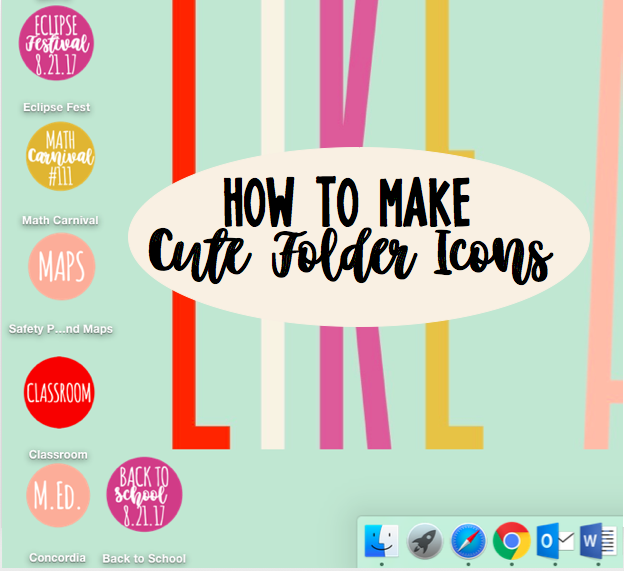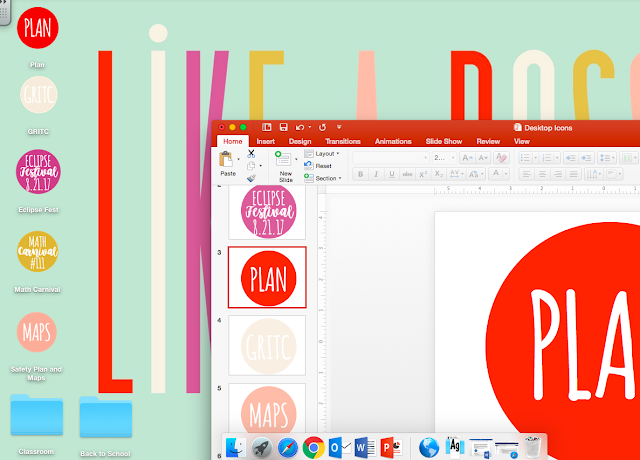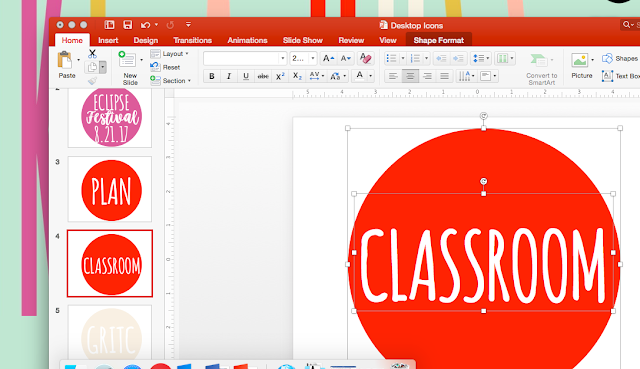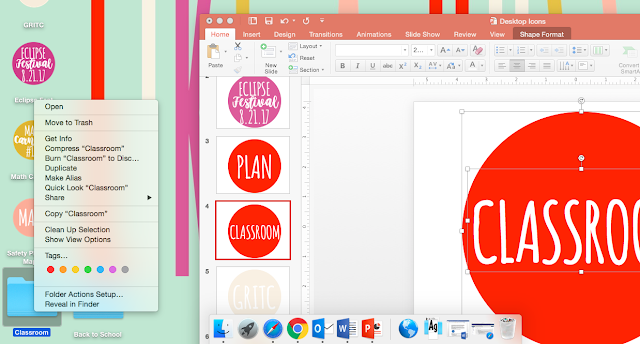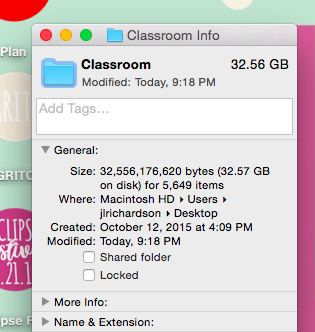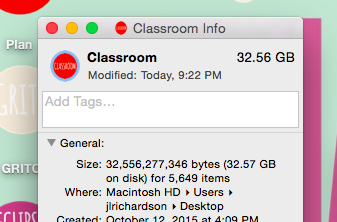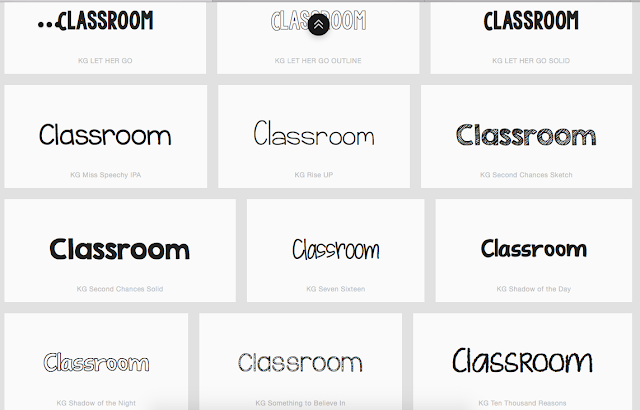The end of the first quarter came so quickly. It has been a whirlwind of Eclipse, team building, Barbie Bungee, and ended today with the AUCTION and Paper Plate Awards! I give purple "JRICH Dollars" for doing more than expected, being a good classmate, and being brave with math. At the end of each quarter, students use the dollars to bid on items in the auction. I run it like a real auction with bidding and the highest bid winning. It is a great incentive and my students love it!

I also give out Paper Plate Awards to 4 or 5 students in each class. These Paper Plate Awards are for anything and lots of things! They are unique to the student and class. Some examples of awards given today are: Seize the Sarcasm, Talks Least - Says Most, Ray of Sunshine, Person I Want With Me During the Apocalypse, Math Like a Boss, Stick To It-ness, Handwriting Like A Doctor, Best Dressed Bitmoji, and Designer School Supplies. They act like they are not impressed but other teachers tell me how excited they are and how they show them off.

Several years ago, I started using Math = Love's Keep, Stop, Start, Change. I thought it was so awesome, I added doing some kind of survey at the end of every quarter instead of just at the end of the year. The feedback I get from the students is so valuable as I reflect on each quarter. I put this together last year quickly for the end of the first quarter. It was a wake up at 4:00 am and realize I forgot to make it kind of survey. But the answers given were so spot on that I kept it and did it again this year!

Here are some of the answers the students wrote, their words!
My teacher says ____________ the most.
Tape people get tape
You can do it
Little tape
Ask your notebook!
Try your best
Do your best
Do your work
Be quiet
So ok
My teacher thinks __________ is important.
Everyone in class
Math (given a lot!)
The student
Us learning
When you have fun but still do your work
Trying
Taking your time
My teacher doesn't like it when ___________ .
We yell across the room
We rush on our work
You do 2^3 like 2x3
We talk over her
We use a lot of tape
Don't try
People say they can't do it
My teacher loves to _______________ .
Help us and talk to us
See us work
Teach
Watch football and drink mountain dew
Do math and have fun
High five
Laugh and have fun
Help and teach
Mountain dew (more than one person)
Paint her nails
Smile and decorate
Teach math
The moment I will remember from Quarter 1 is ___ .
When the fire alarm went off and Mrs. Richardson jumped a foot in the air
When we played with Barbies
Getting helped and having fun
Barbie bungee
When I met everyone in class
When we got our notebooks
That she says thank you everyday when I take attendance for her
Working on the newspaper
When I realized me and my teacher like some of the same things
When I achieved stars on things I didn't get at first
Teachers love feedback as much as students do. Especially when your students make you feel like a rock star!